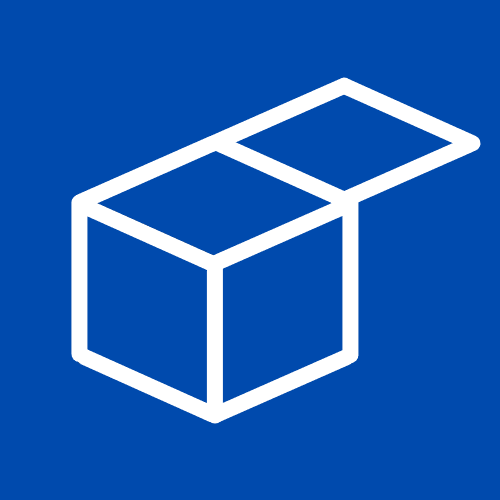Meet-Ting Review (2025): The Free AI Scheduler That Works Right From Your Gmail
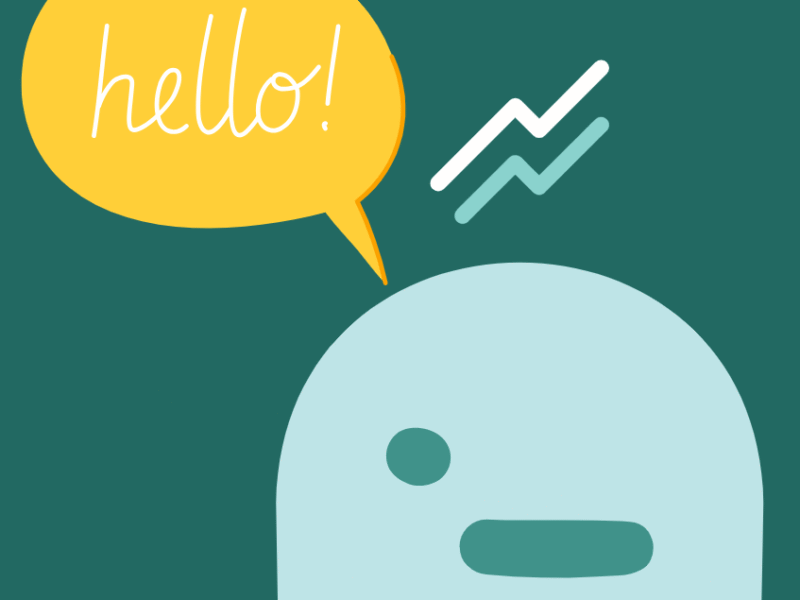
Welcome to our Meet-Ting review, where we explore one of the smartest and most seamless AI productivity tools of 2025. Meet-Ting is an AI assistant that schedules your meetings directly from your inbox — no dashboards, links, or forms. Just CC “Ting” in any Gmail thread, and it will handle everything: suggesting times, rescheduling if needed, and sending out invites automatically. It’s like having a human assistant built into your email — and best of all, it’s completely free.
What Is Meet-Ting?
Meet-Ting is a conversational AI meeting assistant designed to make scheduling effortless. Built with Google’s Gemini-powered multi-agent AI, it reads the tone and context of your emails, coordinates calendars, and automatically finalizes meeting details without the back-and-forth.
Unlike traditional tools like Calendly that send rigid booking links, Meet-Ting simply joins your email conversations and arranges meetings naturally — the way people actually communicate.
How Does Meet-Ting Work?
-
Connect your Gmail account at meet-ting.com (setup takes under a minute).
-
When arranging a meeting, just CC “Ting” in the email thread.
-
Ting scans your calendar, checks availability, and suggests ideal times.
-
Once everyone agrees, Ting sends out the final invite automatically.
That’s it — no apps, no learning curve, no separate calendar dashboards. Everything happens seamlessly through your regular email or text messages.
Key Features Meet-Ting Has
💌 Email-Based Scheduling
Simply CC Ting on any email — it handles scheduling, reminders, reschedules, and follow-ups automatically.
🤖 AI-Powered Understanding
Ting understands tone and context, making your communication feel polite, natural, and human.
🕓 Ting Memories
Over time, it learns your preferences — from favorite meeting times to follow-up habits — and adapts to your style.
🌍 Time Zone Detection
Ting automatically adjusts for participants in different time zones, ensuring no one misses a meeting.
💬 Cross-Platform Access
Use Ting via Gmail today (Outlook coming soon), or even through WhatsApp for quick rescheduling.
🧠 Relationship Insights (Coming Soon)
Ting’s “Memories” will evolve into a mini CRM — tracking who you meet, when, and why — giving you context before every call.
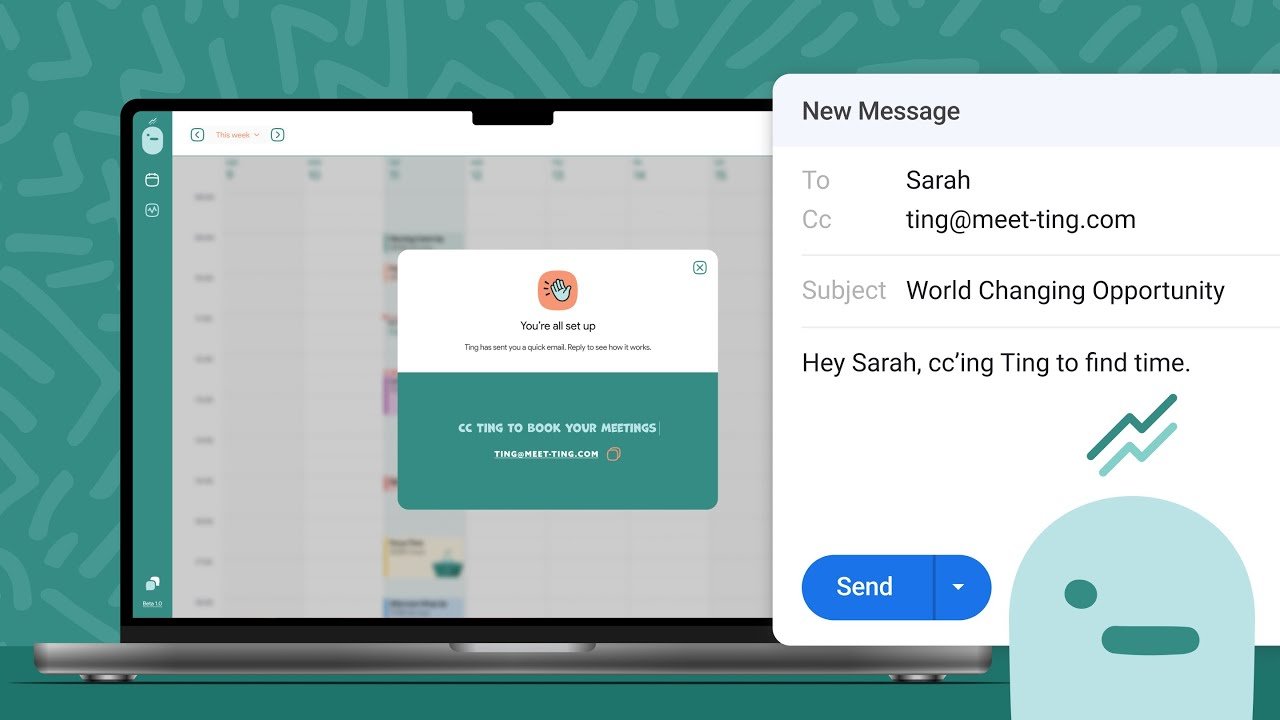
Pricing
| Plan | Features | Price |
|---|---|---|
| Free (Available Now) | Link-free scheduling, Gmail integration, AI-powered time suggestions | $0 |
| Paid (Coming Soon) | Custom AI tone, branded signatures, multiple inbox support | — |
| Enterprise (Coming Soon) | Team collaboration, CRM tools, sales automation | — |
💡 All users currently enjoy full access to the free version. Paid tiers with advanced customization and team features are in development.
Who Is Meet-Ting Best For?
Meet-Ting is ideal for:
-
💼 Entrepreneurs & freelancers tired of managing endless back-and-forth scheduling.
-
🧩 Recruiters, consultants, and sales teams who live in their inboxes.
-
🎓 Students and job seekers scheduling interviews or group projects.
-
⚡ Busy professionals who want AI efficiency without losing the personal touch.
If you’ve ever thought “there must be a simpler way to book meetings,” Meet-Ting is exactly that — a no-effort, AI-powered solution that just works.
Pros & Cons
| 👍 Pros | 👎 Cons |
|---|---|
| 100% free to use (for now) | Only Gmail integration available at launch |
| No apps, links, or dashboards — email-first | Outlook support still in development |
| AI handles everything — scheduling, rescheduling, follow-ups | Early access features (like CRM insights) not yet public |
| Learns your tone and habits for personalized scheduling | Relies on email deliverability (corporate filters may block) |
| Works across time zones automatically | Still in beta — occasional quirks possible |
| Simple setup and intuitive workflow | Some advanced automation tools are “coming soon” |
FAQs
1. Is Meet-Ting free?
✅ Yes! The core version is completely free and available for Gmail users. Premium tiers with extra features are “coming soon.”
2. How do I use Meet-Ting?
Just go to meet-ting.com, connect your email, and CC “Ting” in any conversation where you’re setting up a meeting.
3. Does it work with Outlook?
Not yet, but Outlook integration is on the roadmap.
4. Is my data secure?
Absolutely. Meet-Ting is GDPR-compliant and prioritizes user privacy. It only accesses information necessary for scheduling.
5. What makes it different from Calendly?
Calendly sends booking links — Meet-Ting joins the conversation. It schedules meetings naturally inside your existing email threads.
6. Can Ting handle reschedules or cancellations?
Yes. Just reply in the same thread or CC Ting, and it’ll update the invite automatically.
7. Do my guests need to sign up?
No! Guests don’t need to install or create anything. They can simply reply to your email.
8. Who is Meet-Ting best for?
Recruiters, freelancers, consultants, salespeople, founders — anyone who values time and relationships.