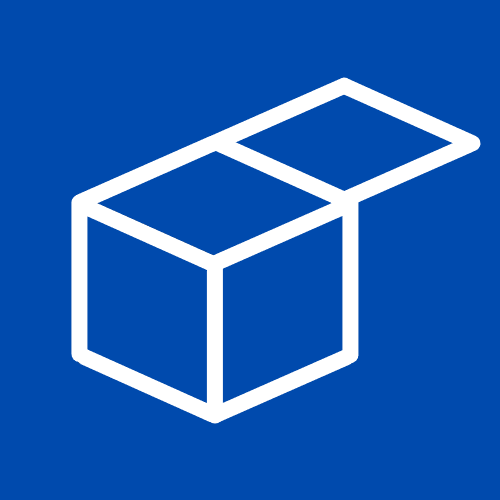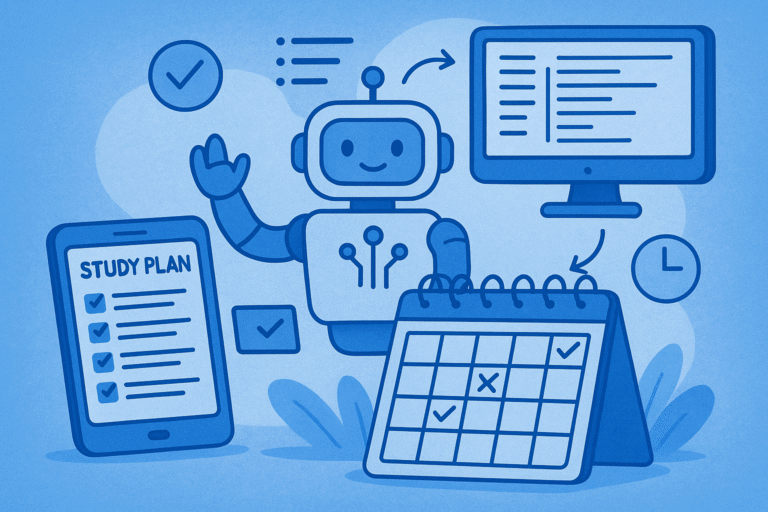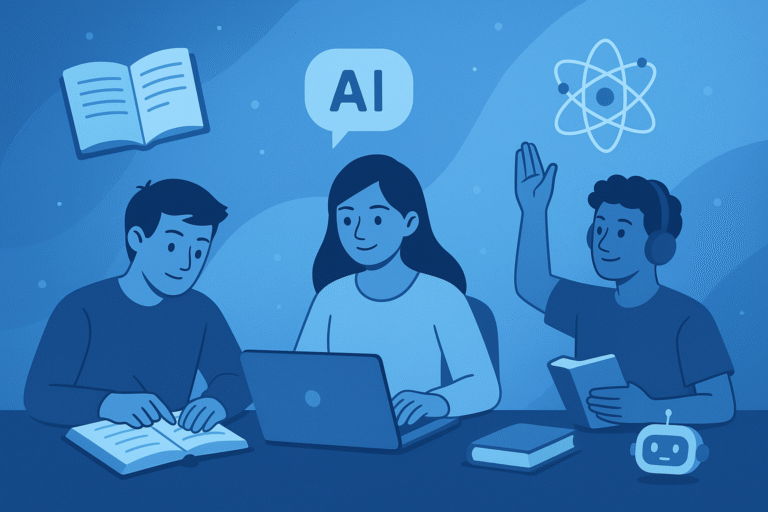How to Use AI For Studying (Step-by-Step Guide 2025)
Artificial intelligence isn’t just for tech experts anymore. Today, students use AI for studying every day—to plan routines, summarize notes, and learn faster than ever before.
The best part? Most of these tools are completely free.
In this guide, you’ll learn how to use AI effectively for studying, with practical examples of how apps like MyStudyLife, NotebookLM, and ChatGPT’s new Study Mode can help you stay organized, focused, and productive.
Step 1 – Plan Your Study Routine with AI
One of the hardest parts of learning is simply knowing when and what to study. That’s where AI study planners come in.
Tools like MyStudyLife use artificial intelligence to automatically organize your classes, assignments, and exams into a smart calendar. It doesn’t just remind you of deadlines—it learns your habits and suggests better study patterns over time.
If you want to explore several options, check out Top 5 Free AI Study Planners & AI Schedule Generators. There, you’ll find different apps that sync with Google Calendar or your phone’s reminders to help you build a balanced schedule.
Using these AI schedule generators helps you save hours each week and ensures you never miss a due date again.

Step 2 – Take Notes and Summarize Smarter
Once your study plan is ready, it’s time to focus on learning content efficiently. That’s where AI note-taking tools shine.
NotebookLM – Google’s Free AI Study Assistant
Google’s NotebookLM lets you upload your notes, PDFs, or even entire research papers. The AI then summarizes everything, explains key concepts, and can even generate study guides or personalized “AI reports.”
One unique feature is its podcast mode, which turns your study material into audio you can listen to anytime—perfect for reviewing on the go.
NotebookLM also helps you understand complex topics by answering questions about your materials, making it easier to connect ideas instead of rereading pages.
ChatGPT Study Mode
The new ChatGPT Study Mode (available even in the free version) offers step-by-step learning instead of quick answers. You can ask it to:
- Explain a concept gradually, like a tutor.
- Quiz you with flashcards or practice questions.
- Generate outlines or summaries based on your notes.
What makes this new mode special is its adaptive learning style—ChatGPT adjusts explanations to your rhythm and knowledge level, whether you’re a beginner or preparing for finals.
By combining NotebookLM for note-based understanding and ChatGPT Study Mode for practice, you can transform passive reading into active learning.
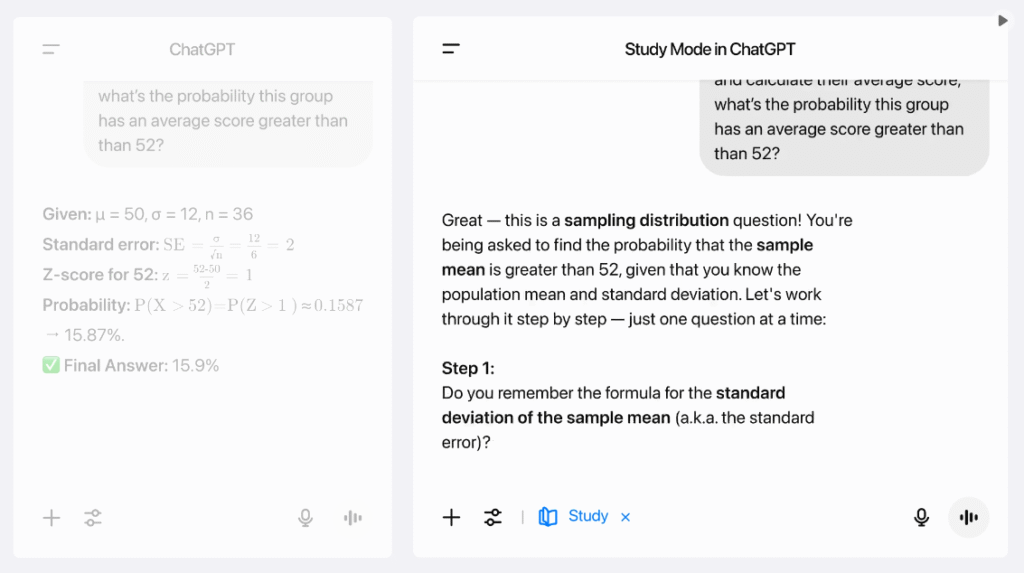
Step 3 – Combine AI with Proven Study Techniques
AI tools work best when paired with traditional learning strategies. For example, try the Pomodoro Technique: 25-minute focused study sessions followed by 5-minute breaks. You can even ask ChatGPT to create a Pomodoro timer and suggest tasks for each session.
Another great method is Active Recall—quizzing yourself instead of rereading notes. AI makes this easier through auto-generated questions and summaries.
As a data engineer, I personally rely on the Pomodoro method because it keeps me productive without burnout.
And here’s a quick tip that genuinely helps with memory: study right before sleeping and again just after waking up.
According to several studies, the brain consolidates information during sleep, and reviewing before and after rest helps retain knowledge with less effort.
Step 4 – Practice and Review with AI
Understanding theory is just half the job. The key to mastering any subject is practice and repetition, and AI makes both effortless.
You can use ChatGPT’s Study Mode or NotebookLM to:
- Generate quick quizzes on any topic.
- Create personalized flashcards for memorization.
- Simulate real conversations on complex subjects (for example, “Explain this physics law as if I were five”).
These AI study assistants act like 24/7 tutors, ready to test your knowledge or explain a topic from a different angle whenever you need it.
Mixing these with regular review sessions ensures you remember information longer and feel more confident before exams.
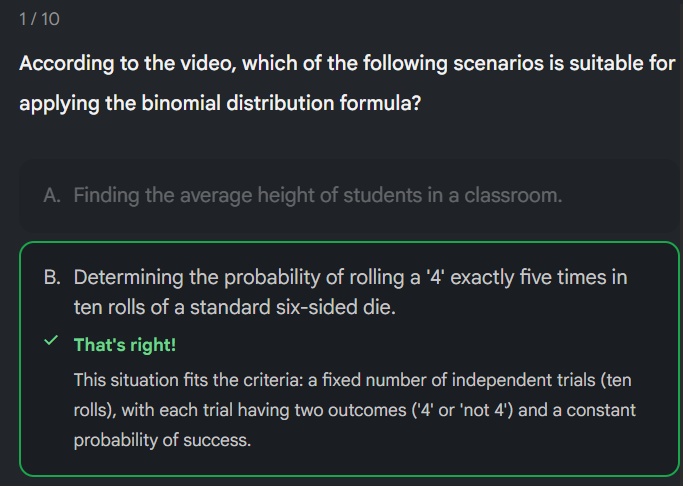
Conclusion: Study Smarter, Not Harder
AI isn’t here to replace your effort—it’s here to maximize it.
By learning how to use AI for studying efficiently, you can organize your week, summarize content instantly, and even create interactive practice sessions—all for free.
This guide covered only a few tools like MyStudyLife, NotebookLM, and ChatGPT Study Mode, but there are dozens of others worth exploring. Each one can help you learn faster and make studying more enjoyable.
If you want to discover more, explore our full collection of AI Tools for Studying — where you’ll find planners, writers, note-takers, and AI tutors designed specifically for students.
Remember: the smartest way to study in 2025 is to let AI handle the repetitive tasks so you can focus on understanding, creativity, and growth.
FAQs – How to Use AI for Studying
1. Can AI really help me study better?
Yes. AI tools like NotebookLM, ChatGPT Study Mode, and MyStudyLife can handle organization, summarization, and even tutoring—letting you focus on learning instead of logistics.
2. What are the best free AI tools for studying?
Top free options include MyStudyLife (planner), NotebookLM (note-taking and summarizing), and ChatGPT Study Mode (interactive practice).
3. How can I use AI to improve memorization?
Use AI for flashcards, quizzes, and spaced repetition. Apps like ChatGPT or Quizlet AI can generate practice questions automatically.
4. Is it safe to use AI for homework or essays?
Yes, as long as you use it ethically. Treat AI as a study assistant, not a replacement for your own work—let it guide, explain, and review instead of doing tasks for you.
5. How to use AI for studying efficiently every day?
Start with a daily plan in an AI scheduler, use NotebookLM to summarize your lessons, then review key points in ChatGPT before bed. Repeat and adjust weekly for consistent improvement.