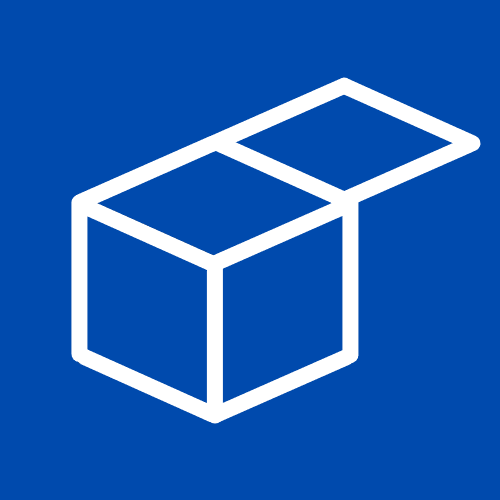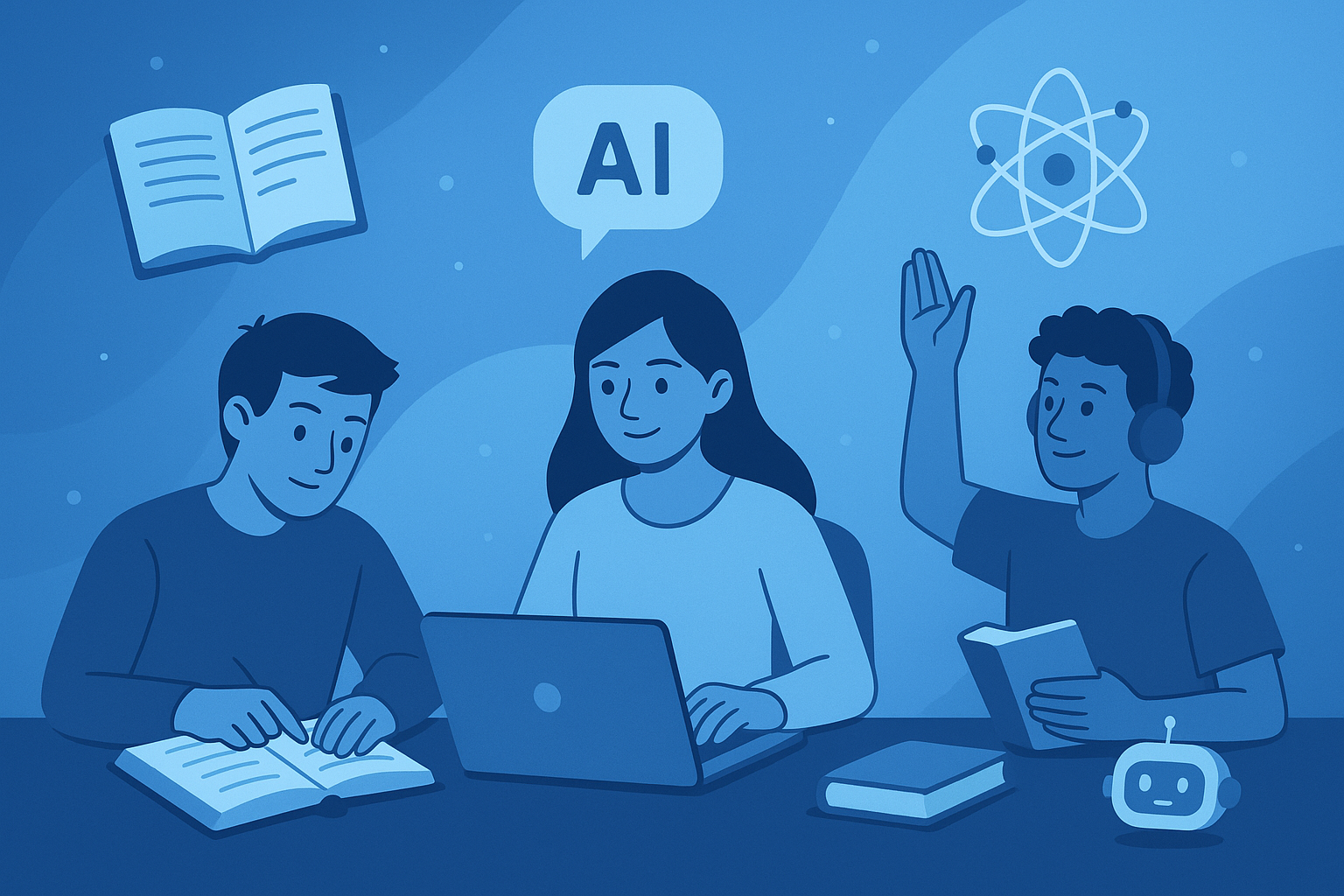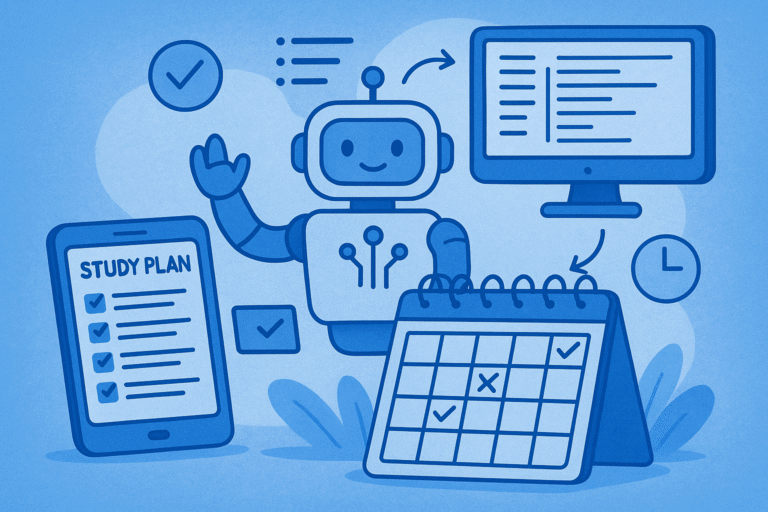Best AI Tools for Students (2025): Study Smarter with These Free AI Study Tools
1. Best AI Tools For Students 2025
Whether you’re preparing for exams or just trying to stay on top of assignments, these free AI tools for education will help you plan, focus, and boost your results. The right AI stack gives you a legal unfair advantage: it turns messy notes into flashcards, long PDFs into bite-size summaries, rough ideas into polished drafts, and deadlines into a plan you can actually follow.
In this guide, I’m breaking down the Top 10 Best AI tools for students 2025—handpicked to save hours, cut stress, and boost results across any major. You’ll find:
- Study copilots that generate quizzes and explain tough concepts in plain English.
- Humanizers that make the work sound like you, so if you used a little help from an AI tool listed below it will not be noticed.
- AI Detectors so you can combine them with the AI Humanizers in case you used AI to help you structure or write part of your work.
- Math AIs that show step-by-step solutions (so you learn the method, not just the answer).
- Writing partners that help you brainstorm, outline, edit, and match your tone.
- Organization tools that plan your week and keep every task, note, and file under control.
- Research assistants that actually cite sources.
- Presentation makers that turn ideas into slides in minutes.
What to expect (and what not to)
These tools won’t “do school for you.”, but almost. They remove friction, surface the best next step, and make you faster at everything that used to take forever—reading, drafting, revising, practicing. You stay in control; they handle the grunt work. Each pick below includes what it does, why it’s great for students, key features, free vs. paid, and who it’s best for—plus a link to a deeper review if you want to go pro with it.
Ready to build a smarter workflow? Let’s stack your 2025 AI toolkit and start studying smarter, not harder.
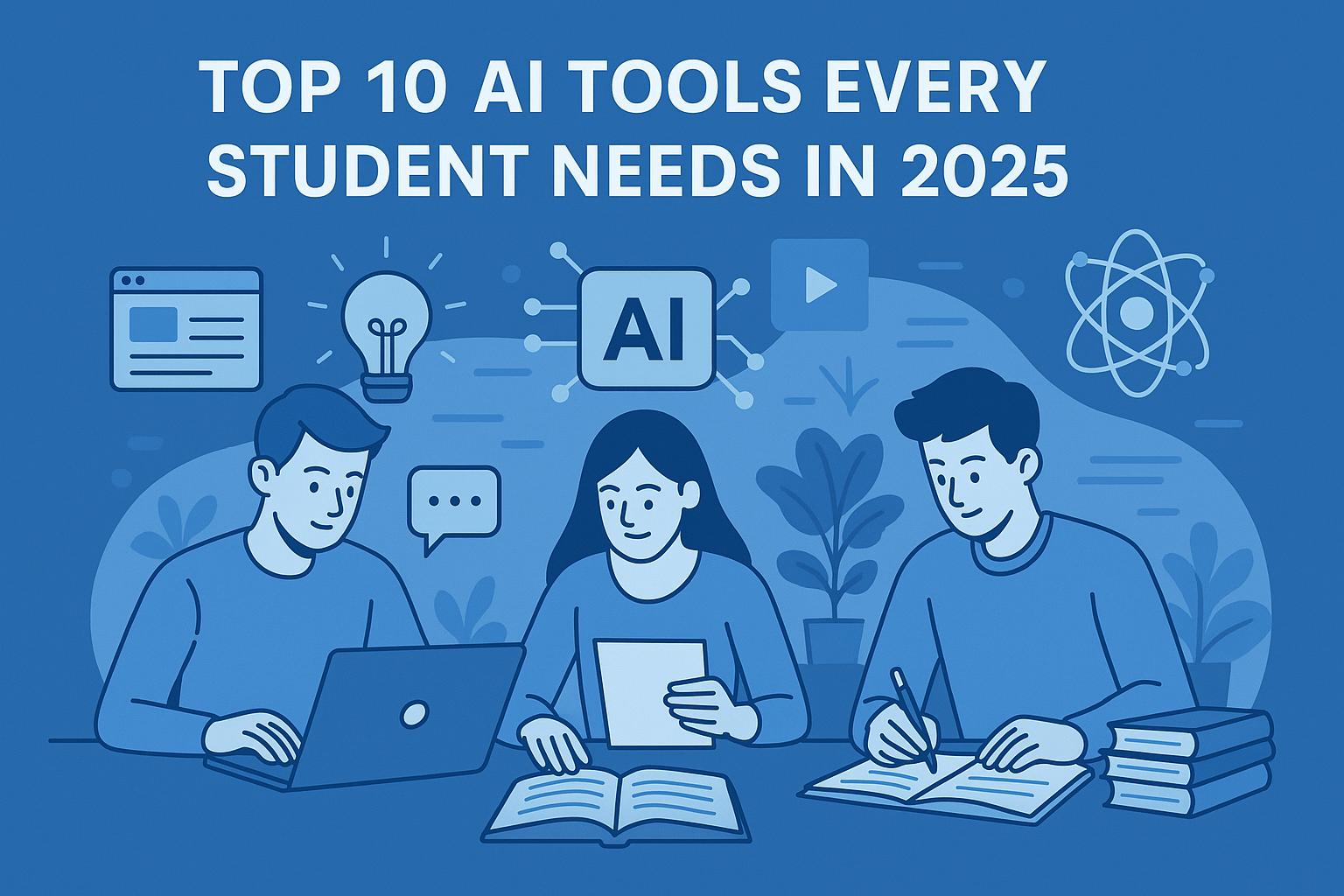
2. Best Free AI Tools for Note-Taking and Studying
Taking effective study notes is key to learning. Tools like NotebookLM, ChatEDU, and Notion AI are some of the best AI for study notes, helping you summarize, organize, and recall faster.
NotebookLM by Google – The Study Assistant That Actually Understands You
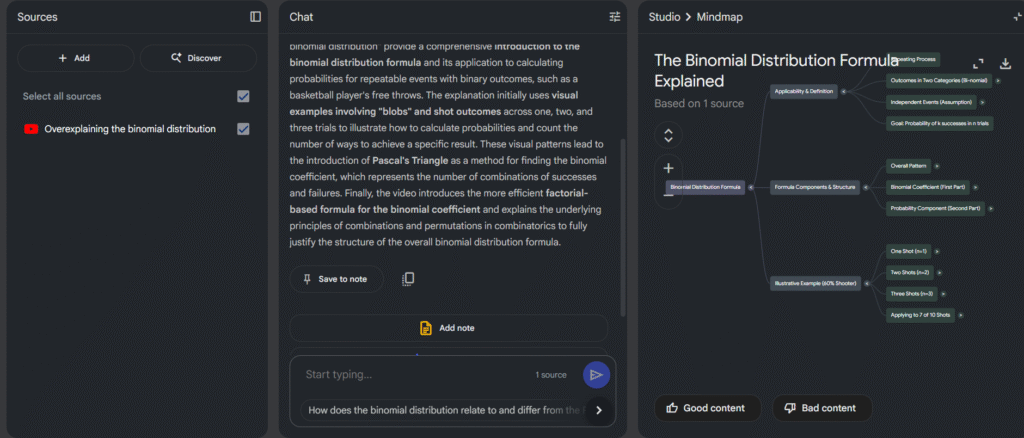
Imagine if your notes, textbooks, lecture slides, YouTube links, and even voice recordings could magically turn into flashcards, quizzes, podcasts, and video lessons — all in minutes. That’s exactly what NotebookLM by Google does. Unlike many AI tools that “guess” answers, NotebookLM only works with the materials you upload. That means no hallucinations, no made-up facts — just accurate insights pulled directly from your sources.
With support for up to 50 different uploads (PDFs, Google Docs, text files, audio, Markdown, YouTube links, and more), NotebookLM transforms your messy study pile into organized, interactive content. Preparing for exams? It can generate practice quizzes and summaries. Struggling with dense theory? Convert it into podcasts or explainer videos you can listen to while commuting. Need to review faster? Flashcards and mind maps are ready in seconds.
The best part? The free plan is already powerful enough for most students — you only need a Google account to get started. For those who want unlimited access and bonus AI tools, the premium plan (around $21.99/month) unlocks advanced features, cloud storage, and integrations with other Google apps.
In short, NotebookLM is like having a 24/7 tutor that never gets tired. If you’re serious about smarter (not harder) studying, this is one AI you don’t want to miss.
👉 Check out the full breakdown of NotebookLM on SmartLearnAI
ChatEDU – Turn Your Notes Into Study Guides and Exam Prep

When exams are around the corner, the last thing you need is to waste hours rewriting notes or building practice questions by hand. That’s where ChatEDU shines: a study assistant built exclusively for students. Unlike general chatbots, it’s focused 100% on academics — transforming your files, lectures, and notes into ready-to-use study materials.
With ChatEDU you can upload up to 20 files at once (PDFs, slides, docs, notes) and let the AI do the heavy lifting. It generates personalized study guides, quizzes, and practice questions so you can test yourself before the real exam. Got a recorded lecture or YouTube class? ChatEDU can analyze and explain entire videos, turning them into structured notes that are easier to digest. It even answers your questions with citations directly from your own materials, so you always know where the answer came from.
For students, this means less cramming and more focused learning. Whether you’re in high school or college, ChatEDU helps you organize complex material and actively retain it. Pricing is flexible: you can grab a weekly plan ($10) for exam season or go with the monthly plan ($20) if you want a constant study partner on call.
If you’ve ever wished for a 24/7 tutor that adapts to your course load, ChatEDU is it.
👉 Check out the full breakdown of ChatEDU on SmartLearnAI
Notion AI – The All-in-One Organizer and Writing Assistant
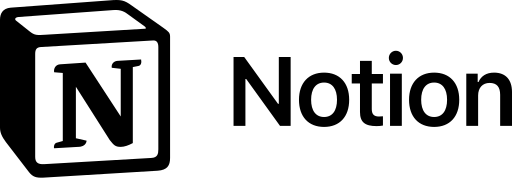
Tired of juggling notes, essays, deadlines, and group projects across five different apps? Notion AI packs everything into one streamlined workspace — then supercharges it with AI. Whether you’re writing essays, summarizing lecture notes, or planning your week, Notion AI acts as both your digital planner and your smart writing partner.
The AI can rewrite, summarize, translate, and brainstorm directly inside your pages, meaning you don’t have to bounce between tools. Long lecture notes? Instantly shrink them into concise study blocks. Blank page anxiety? Use AI prompts to generate outlines or polish drafts. Need quick translations or fresh ideas for a project? Notion AI delivers without breaking your workflow.
For students, the best part is how organization meets automation. With templates, autofill for databases, and even research search across your workspace, you’ll spend less time managing files and more time actually studying. The free tier includes 20 AI responses per workspace — perfect for testing it out. For heavier use, the Business plan (about $19.50/month per member with annual billing) unlocks unlimited AI features.
In short, Notion AI is the perfect mix of study tool + productivity hub, letting you keep your academic and personal life organized while also giving your writing a serious upgrade.
👉 Check out the full breakdown of Notion AI on SmartLearnAI
3. AI Study Tools for Homework and Exams
Platforms such as Thetawise and ChatGPT make excellent AI study tools for solving math problems and preparing for exams. These AI tools for homework help you understand solutions step-by-step.
Thetawise AI – Master Math With Step-By-Step Lessons
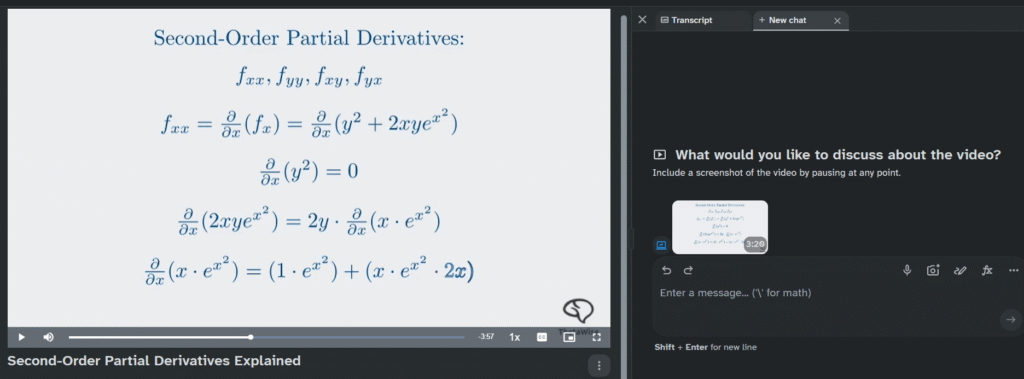
Math doesn’t have to be a nightmare of formulas and confusion. Thetawise AI was built to make numbers click by turning your own class notes into personalized lessons, practice sets, and graphs. Instead of generic answers, it adapts to what you’re actually studying — making it one of the most powerful math-focused AIs for students in 2025.
Here’s how it works: upload your notes (or type in problems), and Thetawise AI can instantly create video lessons, step-by-step solutions, and interactive exercises. Need to visualize a function? It can draw graphs on the spot. Struggling with a tricky formula? The AI explains it in plain language, so you understand the “why,” not just the “what.” That means you’re not just copying answers — you’re learning the process in a way that sticks.
It’s also flexible: whether you’re tackling algebra, calculus, or applied statistics, Thetawise helps break problems down into bite-sized explanations. For exam prep, you can generate practice question sets from your syllabus and test yourself like you’re in the classroom.
Students can get started for free, with premium options available for advanced features. If math has ever slowed you down, Thetawise is like having a private tutor on call 24/7 — but without the steep hourly rate.
👉 Check out the full breakdown of Thetawise AI on SmartLearnAI
ChatGPT — The Swiss-Army AI That Handles Everything (Almost)
A must be in our top for the best AI tools for students 2025, ChatGPT is your go-to all-purpose AI ally — the kind of tool you open when you don’t know where to begin. Whether you’re brainstorming essay topics, debugging code, getting instant translations, or hashing out an outline for a project, ChatGPT handles medium-difficulty tasks across domains with surprising accuracy.
One of its biggest strengths? Idea generation. Stuck on a thesis? Need a creative prompt? ChatGPT can spin up multiple angles in seconds. For coding, it’s robust — it can write scripts, help you debug, convert logic from one language to another, or show you how to approach a problem. Just be cautious: don’t use it as a crutch for hard math problems — it sometimes hallucinates or gives incorrect steps.
If you’re learning a new language, ChatGPT is a decent conversational practice partner — it can role-play dialogues, correct your grammar, or suggest idiomatic phrasing (though interactive, real-time speaking with voice may depend on your subscription). Use it as a supplement, not a replacement for human feedback.
Beyond creative & coding tasks, ChatGPT is a whiz at general student chores:
- Summarizing long readings into digestible chunks
- Translating sections to/from other languages
- Paraphrasing or simplifying complex text
- Brainstorming research questions or project outlines
- Drafting emails, cover letters, or proposals
The free tier already gives you a lot. For power users, ChatGPT Plus / Pro gives you access to GPT-5 (which is more capable) and some useful extras (higher throughput, priority access in busy times).
It doesn’t replace your deep work — it accelerates it. Use ChatGPT to kickstart, iterate, and refine — but always double-check complex material, especially maths or domain-specific topics.
4. Best Free AI Detectors and Humanizers for Students
As AI writing becomes more common, it’s important for students to understand how to detect or humanize AI-generated text. Tools like GPTZero and Walter Writes stand out among the best free AI detectors for identifying ChatGPT or other AI-written essays. While GPTZero focuses on accurate AI detection, Walter Writes works as an AI humanizer — helping you rewrite text to sound natural and stay undetectable.
GPTZero – Check For AI Trails In Your Work
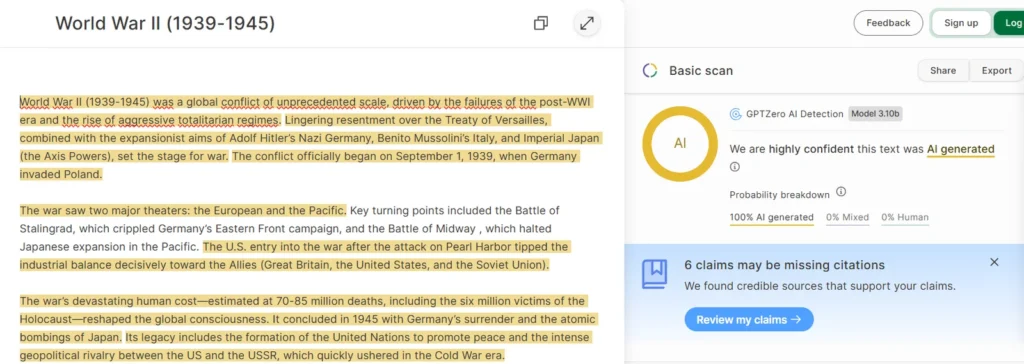
If you’ve ever leaned on ChatGPT or another AI to brainstorm, draft, or polish your work, you might wonder: “Will my professor know?” That’s where GPTZero comes in. Built specifically for detecting AI-generated text, GPTZero helps students double-check if their essays, reports, or assignments look “too machine-written.”
The tool scans your writing and highlights parts that appear AI-generated, giving you a sense of how your work might be flagged by academic detection systems. It doesn’t just stop at essays — GPTZero can analyze documents, research papers, and even online content. For group projects or academic submissions, this can be a safety net to ensure your writing reads naturally and authentically.
One standout feature is its ability to handle batch uploads and larger documents, which makes it practical if you’re reviewing multiple assignments at once. It’s also frequently updated to keep up with the latest AI models (like GPT-5 in 2025), so results stay relevant as technology evolves.
The free version is solid for lots of projects, while the paid plans unlock higher word limits, advanced analysis, and team features. Think of GPTZero as your final checkpoint before handing in AI-assisted work — making sure it strikes the right balance between efficiency and originality.
👉 Check out the full breakdown of GPTZero on SmartLearnAI
Walter Writes – Pass AI Detectors Undetected

Let’s be honest: if you’ve ever leaned on ChatGPT or another AI to draft an essay, you’ve probably worried, “What if my teacher runs this through an AI detector?” That’s exactly where WalterWrites comes in. It’s a dual-purpose tool—both an AI humanizer and an AI detector—designed to keep your work safe and natural-looking.
WalterWrites takes any AI-generated text and rewrites it into authentic, human-like prose that flows naturally and avoids the robotic patterns detectors look for. On top of that, it has a built-in AI checker, so before you submit your essay, you can double-check if it still raises red flags. Think of it as the perfect follow-up to tools like GPTZero—first detect AI traces, then instantly “humanize” your text to make it sound original.
Some of its standout features include a 300-word free trial, multi-language support (80+ languages), tone customization (academic, casual, persuasive—you name it), and even watermark removal. Whether you’re rewriting a short assignment or polishing a full research paper, WalterWrites ensures your work comes across as genuine, plagiarism-free, and professor-proof.
For students, this means peace of mind: you can confidently use AI tools for brainstorming or first drafts without risking penalties from AI detection software.
👉 Want the full breakdown, pricing plans, and advanced features? Check out our detailed page on WalterWrites here.
5. Best Free AI Presentation Maker for Students
PopAI.pro – The AI Tool That Makes Presentations Effortless
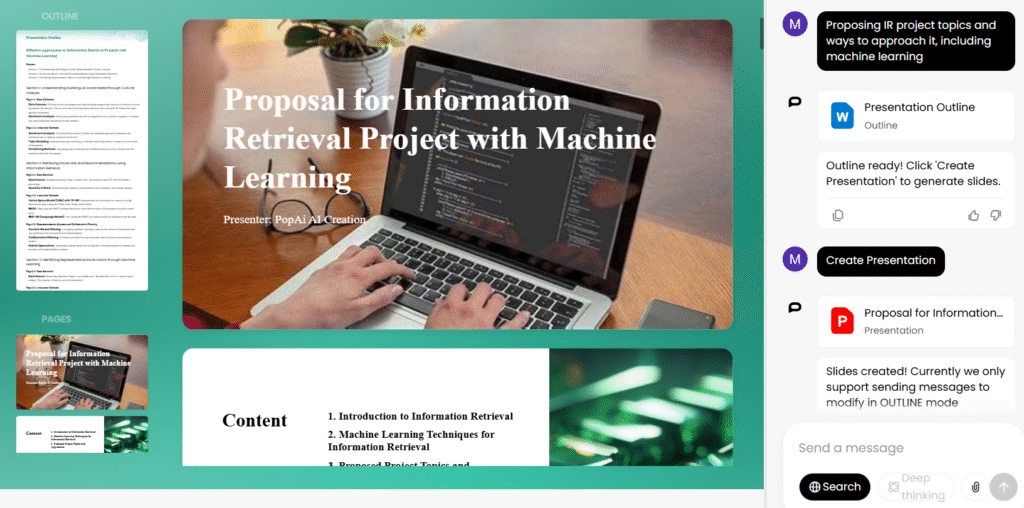
If you’ve ever stayed up late stressing over slides instead of actually preparing for your talk, PopAI.pro is about to change your life. This free AI presentation maker for students takes your topic or outline and instantly generates professional, ready-to-use slides. No more wasting hours messing with templates or formatting — just tell the AI what you need, and you’ll have a polished deck in minutes.
PopAI goes beyond simple slides. You can chat with the AI to refine content, add outlines, generate charts, and even integrate references directly. For research projects or group work, this tool ensures your presentations look as good as your ideas. And if you’re dealing with heavy PDFs, PopAI’s AI ChatPDF lets you upload files, summarize them, and turn key points into slides instantly. They’re also rolling out an AI for Excel feature, making it a complete academic productivity suite.
While the free plan is limited to one presentation, it’s perfect for quick assignments. If you’re regularly preparing class talks, the Pro plan unlocks more presentations, exports to PPTX/PDF, and customization options that give your slides a professional edge.
For students under pressure, PopAI saves time, reduces stress, and guarantees you’ll never show up with last-minute messy slides again.
👉 Want to see all the details, features, and pricing breakdown? Check out the full PopAI page on SmartLearnAI.
6. Best AI Writing Assistants and Citation Generators for Students
EasyBib – Stress-Free Citations and Smarter Essay Writing
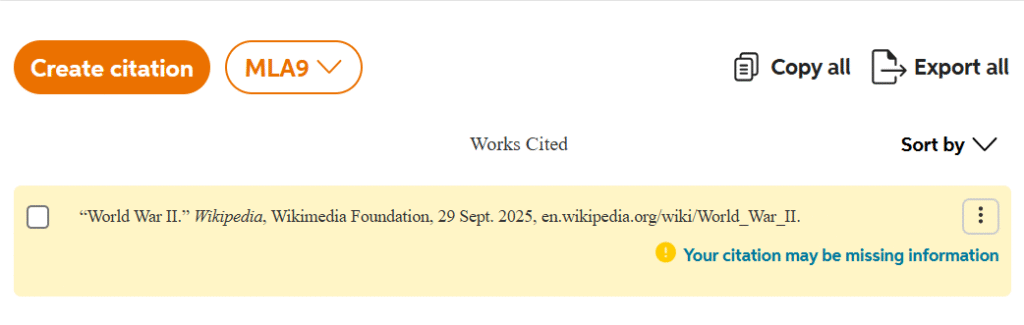
Few things slow students down more than citations and last-minute grammar mistakes. That’s why EasyBib is a must-have in your academic toolkit. It’s both an AI writing assistant and a citation generator, built to help you write essays with confidence while staying 100% compliant with academic standards.
With EasyBib, you get unlimited grammar and spelling checks for free, plus tools to improve clarity, sentence flow, and structure. Writing feels smoother, and errors get flagged before your teacher ever sees them. On the research side, EasyBib automatically generates citations in APA, MLA, and Chicago styles, so you don’t have to waste time formatting references. Just paste your source, and your bibliography is done.
The free plan covers all the basics: unlimited grammar checks, style improvements, and limited plagiarism detection. If you need more firepower, the Plus plan (about $12/month) unlocks unlimited plagiarism checks, multiple citation formats, full bibliography exports, and online essay storage — perfect for bigger research projects or thesis work.
For high school and college students, EasyBib is a lifesaver: it keeps your essays polished, your references accurate, and your stress levels low.
👉 Check out the full breakdown of EasyBib on SmartLearnAI
Grammarly – Your Always-On Writing Coach
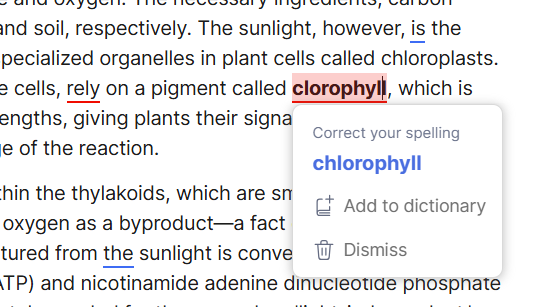
If there’s one AI tool almost every student knows (and for good reason), it’s Grammarly. What started as a simple grammar checker has evolved into a full writing assistant powered by AI, helping students write essays, emails, and assignments that are clear, polished, and professional.
Grammarly doesn’t just catch typos — it improves tone, clarity, conciseness, and flow. Whether you’re drafting an essay, sending a message to a professor, or polishing a research paper, Grammarly adapts to the context. The AI suggests rewrites, removes fluff, and ensures your ideas come across the way you intend. You can even set goals like academic, formal, or creative writing and watch the suggestions adjust in real time.
For quick work, the free version is plenty: it offers unlimited spelling, grammar, and tone suggestions. But if you want to go deeper, the Premium plan (around $12/month) unlocks advanced features like full-sentence rewrites, plagiarism detection, citation suggestions, and vocabulary enhancements.
Grammarly also integrates seamlessly across browsers, Google Docs, Word, and email, so your writing stays sharp no matter where you’re working. For students, that means less time editing and more time focusing on your ideas.
👉 Check out the full breakdown of Grammarly on SmartLearnAI
❓ FAQs
Are AI tools free for students?
Yes, many of the best AI tools for students in 2025 are free or include generous free plans. Tools like ChatGPT, NotebookLM, Grammarly, and EasyBib all offer free versions packed with enough features for daily studying. Premium upgrades usually unlock extras such as unlimited writing help, plagiarism detection, or advanced integrations.
Which AI is best for writing essays and citations?
For writing and editing, Grammarly is the top AI writing assistant for clarity and grammar improvement. For automatic citations and references, EasyBib is one of the best free AI citation generators available. Together, they make essay writing faster and more accurate.
Can AI really help me study better?
Absolutely. Tools like NotebookLM and ChatEDU are designed to transform your notes into flashcards, quizzes, and personalized study guides. These AI study tools help you retain information faster and make exam prep more efficient and less stressful.
Is using AI for homework cheating?
It depends on how you use it. If you copy an entire essay, yes — that’s plagiarism. But using AI for brainstorming ideas, checking grammar, summarizing sources, or generating study materials is completely fine. Think of it as having your own digital tutor that helps you learn smarter.
Which AI is best for solving math problems?
Thetawise is excellent for step-by-step explanations and practice sets, while Photomath works well for quick calculations. These AI tools for math are great for understanding how to solve problems, not just for finding the answer.
🎓 Outro
AI isn’t here to replace your effort — it’s here to multiply it. The right AI tools for students eliminate busywork, simplify note-taking, and give you back valuable time you’d normally spend fixing citations or formatting essays.
In 2025, there’s no reason to study the hard way when these free AI study tools can help you learn faster, write better, and stay organized. From math solvers like Thetawise, to study copilots like NotebookLM, to writing coaches like Grammarly, this list gives you everything you need to stay ahead.
👉 Bookmark this post, try out the tools, and explore our full AI Tools Directory on SmartLearnAI to find even more student-friendly apps. Because at the end of the day, your grades should come from what you understand — not how long you spend formatting bibliographies or designing slides.