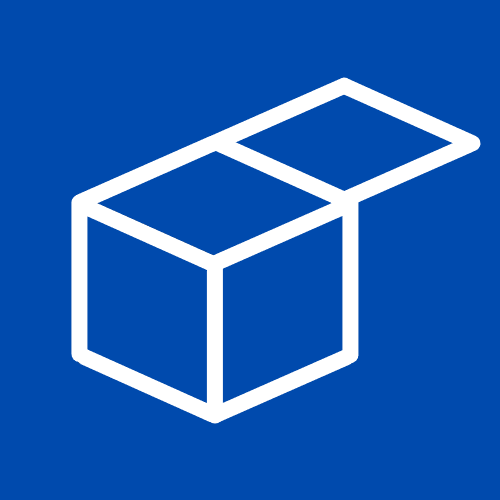Clockwise Review (2025): The AI Calendar Planner That Finds Time Where There Is None

Clockwise is a powerful AI calendar planner that helps you automatically organize meetings, protect focus time, and optimize your workday.
Using advanced AI scheduling and natural language processing, it runs thousands of calculations across calendars daily — shifting events, resolving conflicts, and creating the most efficient version of your schedule possible.
For professionals, teams, and college students serious about focus and balance, Clockwise makes your calendar work for you, not against you.
🧠 What Is Clockwise?
Clockwise is an AI-powered scheduling assistant that integrates with Google Calendar, Outlook, Slack, and Microsoft Teams.
It continuously analyzes your calendar, understands your work preferences, and automatically rearranges meetings or holds to create deep, uninterrupted Focus Time.
Whether it’s moving flexible meetings, holding time for lunch, or syncing personal appointments — Clockwise ensures your schedule stays productive and sustainable.
⚙️ Key Features of Clockwise
🗓 AI Calendar Optimization
Clockwise’s engine tests millions of calendar arrangements daily to find the perfect balance between meetings, deep work, and personal time.
🧩 Flexible Meetings
Automatically moves flexible meetings to better times, reducing conflicts and opening longer Focus Time blocks.
⏰ Focus Time Protection
Creates and protects large blocks of uninterrupted time for deep work. You can even set preferences for morning or afternoon Focus Time.
🥗 Smart Holds
Automatically reserves time for essentials like lunch, errands, or breaks — updated in real-time as your calendar evolves.
💬 AI Scheduling Assistant (Prism)
Interact via chat or simple commands like “Move all my 1:1s to Friday.” Clockwise instantly adjusts your calendar while maintaining preferences and balance.
🔔 Scheduling Links
Share availability externally with real-time updates, eliminating back-and-forth emails.
💼 Team Analytics
Get insights into team productivity, meeting loads, and deep work distribution — ideal for managers and group projects.
🧭 Integrations
Works seamlessly with Google Calendar, Outlook Calendar, Slack, and Microsoft Teams for full workplace synchronization.
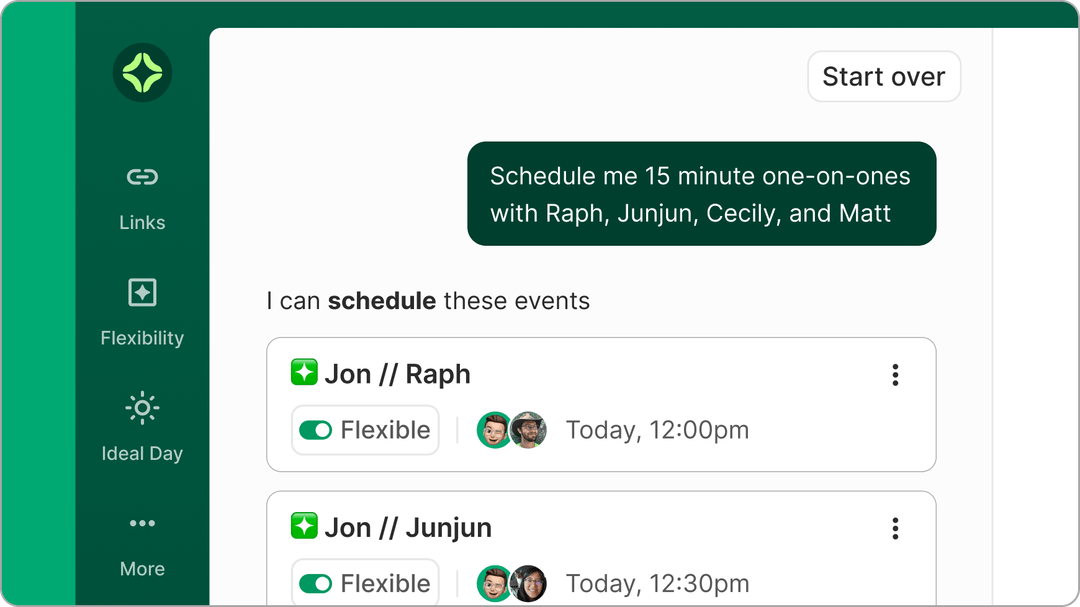
💰 Clockwise Pricing (2025)
| Plan | Price | Best For | Key Features |
|---|---|---|---|
| Free Plan | $0 USD / user / month | Individuals or students | Smart meeting scheduling, Focus Time holds, lunch breaks, personal calendar sync, Slack status sync, and meeting-hour preferences. |
| Teams Plan | $6.75/month (billed annually) | Small teams or study groups | Everything in Free, plus auto-scheduled Focus Time, team scheduling links, and optimized meeting times for group calendars. |
| Business Plan | $11.50/month (billed annually) | Companies and productivity teams | Advanced analytics, focus-time tracking org-wide, and meeting distribution logic for optimal load balancing. |
| Enterprise Plan | Custom pricing | Large organizations | SSO & SCIM provisioning, advanced security, custom data processing, and dedicated enterprise support. |
⚖️ Pros & Cons
| Pros | Cons |
|---|---|
| ✅ Excellent for teams and busy professionals ✅ AI-powered Focus Time protection ✅ Automatically schedules and reschedules meetings ✅ Integrates with Slack, Google, Outlook, and Teams ✅ Flexible meetings and smart break scheduling |
❌ Limited customization in Free plan ❌ Primarily designed for professionals, not beginners ❌ Some features (analytics, automation) locked behind paid plans ❌ Can feel too corporate for casual users |
Is clockwise for you?
Clockwise is best for professionals, graduate students, and serious learners who want their day managed with precision.
If you’re balancing classes, part-time work, or multiple projects, Clockwise’s AI-driven calendar optimization ensures your Focus Time is protected and your schedule is always one step ahead.
❓ FAQs
1. Is Clockwise free?
Yes. The free version includes smart scheduling, focus-time creation, lunch holds, and Slack integration.
2. What platforms does Clockwise support?
Clockwise integrates with Google Calendar, Outlook, Slack, and Microsoft Teams.
3. Can Clockwise move my meetings automatically?
Yes. It identifies flexible meetings and automatically shifts them to the best available time while respecting preferences.
4. Is my data secure?
Yes. Clockwise uses enterprise-grade security, with encrypted connections and GDPR compliance.
5. Can students use Clockwise?
Absolutely. While designed for professionals, college students who want smarter time management will find the free plan more than enough.
💬 Conclusion
Clockwise is one of the most sophisticated AI calendar planners available in 2025. It’s built for serious productivity — helping you reclaim hours each week by automating scheduling, minimizing conflicts, and maximizing Focus Time.
For anyone ready to let AI take over the busywork of calendar management, Clockwise is the perfect co-pilot.