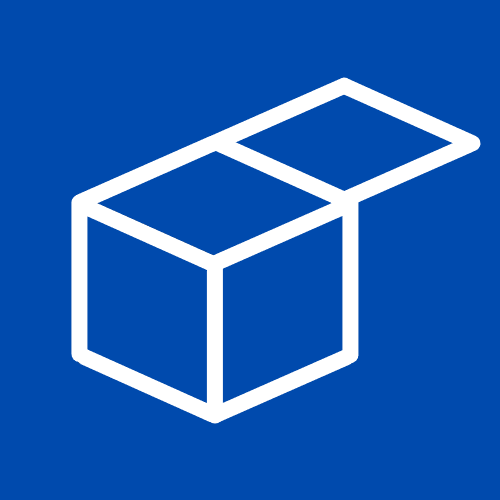NotebookLM Review (2025): Google’s Free AI Study Assistant for Students
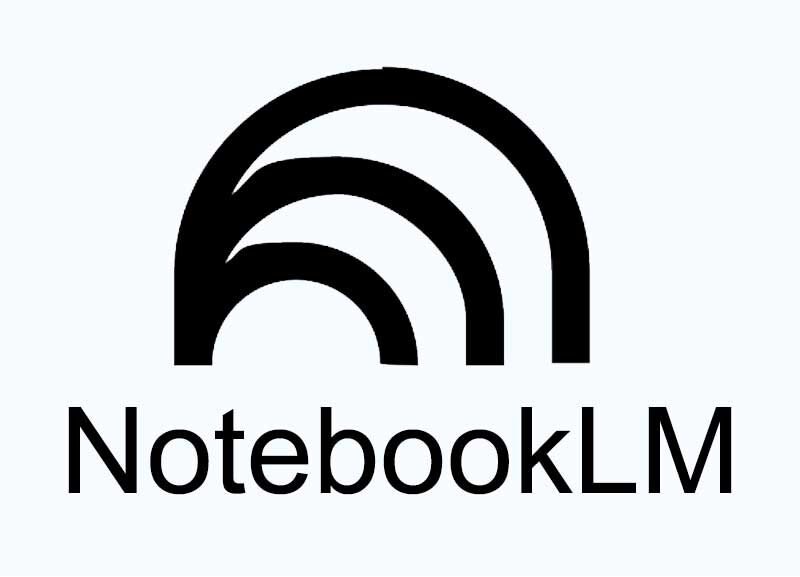
Welcome to this NotebookLM review, where we explore how Google’s free AI assistant helps students organize notes and study smarter.
What is NotebookLM?
NotebookLM, developed by Google, is the best free AI study assistant that helps students learn directly from their own sources. Unlike traditional chatbots that may hallucinate information, NotebookLM only provides answers and insights based on the materials you upload — ensuring accuracy and reliability.
With NotebookLM, you can upload up to 50 sources, including PDFs, text files, Markdown documents, Google Docs, YouTube videos, audio files, and even links to websites. The AI then creates reports, study guides, flashcards, quizzes, podcasts, and even video explanations to help you deeply understand your content.
For students, this means transforming your class notes, textbooks, or lecture recordings into an interactive study tool — completely free with just a Google account.
Key Features of NotebookLM for Students
-
-
📂 Multiple Source Types – Upload PDFs, TXT, Markdown, Google Docs, YouTube links, and even audio files.
-
📚 Up to 50 Sources – Work with large sets of study materials for exam prep or research projects.
-
📝 Accurate Summaries – NotebookLM avoids hallucinations by using only the sources you provide.
-
🎓 Study Aids – Generate flashcards, quizzes, mind maps, and reports for faster learning.
-
🎥 Video & Audio Learning – Turn your materials into explainer videos and educational podcasts.
-
🗂 Google Integration – Works seamlessly with Google Drive, Docs, and other Google apps.
-
🌐 Dynamic Learning – Perfect for combining course materials, lecture notes, and external references into one interactive study space.
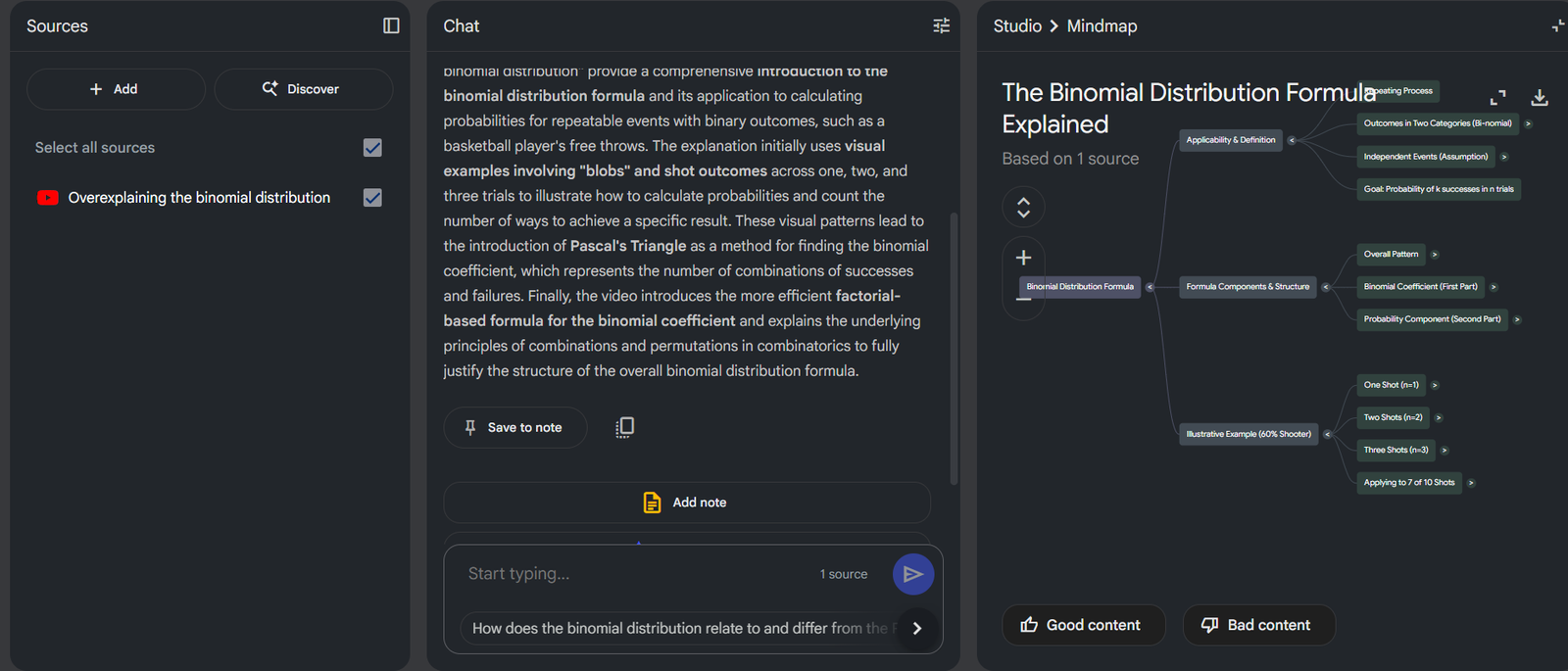
-
Is NotebookLM free? Pricing Plans
| Plan | Price | Best For | Key Features |
|---|---|---|---|
| Free | $0 | Students studying for exams or organizing class materials | Upload up to 50 sources, reports, flashcards, quizzes, video & podcast creation, works with Google Docs & YouTube |
| Premium | $21.99 / month | Students needing unlimited AI study support and advanced tools | 5x more audio & video overviews, access to Gemini app, Google Drive storage (2TB), Veo 2 video generation, and other premium benefits via Google One |
Best For
-
🏫 High school and college students preparing for exams.
-
📑 Research projects where accuracy matters — no AI hallucinations.
-
🎧 Students who prefer audio/video learning from podcasts and dynamic video lessons.
-
📚 Learners who want to turn textbooks and notes into interactive study guides.
Pros & Cons of Google NotebookLM
Pros
-
100% free with a Google account.
-
Accepts multiple file types, including PDFs, YouTube links, and audio.
-
Creates videos, podcasts, flashcards, and quizzes for better learning.
-
Powered by Google, integrated with Google Docs and Drive.
-
No hallucinations — answers only from your sources.
Cons
-
Free version has source limits (50).
-
Premium plan is bundled with Google One (not standalone).
-
Works best when you provide high-quality, well-structured sources.
FAQs
Is NotebookLM free?
Yes! You just need a free Google account. The free plan lets you upload up to 50 sources and create flashcards, quizzes, reports, videos, and podcasts.
Can I use NotebookLM for exam preparation?
Absolutely. NotebookLM is designed for studying — turn your notes into flashcards, practice questions, or video lessons.
What’s included in the premium plan?
For $21.99/month, you get advanced AI features, Google Gemini access, 2TB storage with Google One, and more creative AI tools like Flow and Whisk.